Workstations: Powerful Machines Designed to Handle Intensive Computational Tasks
Workstations are powerful machines designed to handle intensive computational tasks, typically used in fields such as engineering, architecture, scientific research, and multimedia production. Hardware which are used as components is based on the latest technologies used to assemble it and workstations are way more relievable than regular PCs. Here's a bit more detail:
- High Performance: Workstations are built with powerful processors (CPUs), large amounts of RAM, and high-end graphics processing units (GPUs) to handle demanding computational tasks efficiently. Whether it's for graphic design, video editing, 3D modeling, or complex data processing, a high-performance workstation can make the job much smoother and faster.

- Specialized Hardware: Specialized hardware often includes components such as NVIDIA Quadro or AMD Radeon Pro GPUs are indeed optimized for professional applications such as CAD, CAM, and 3D rendering. These components are designed to handle complex computations and render high-quality graphics, making them ideal for professionals in fields like architecture, engineering, and digital content creation. They can significantly improve the performance and efficiency of these applications, providing a smoother and more productive user experience.
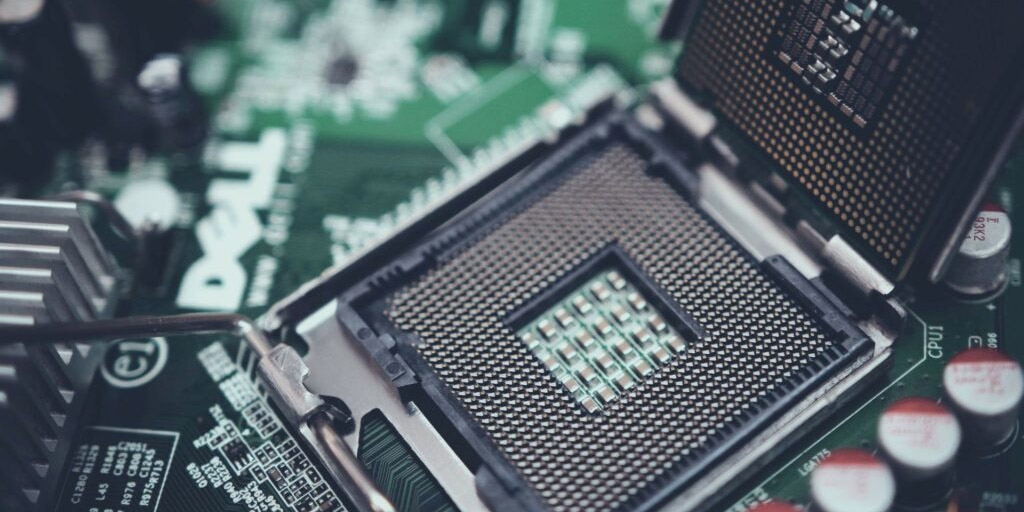
- Reliability and Stability: Workstations are engineered for reliability and stability, with components selected for their durability and performance. They are built with high-quality components that are chosen specifically for their durability and ability to perform under heavy workloads. These machines undergo rigorous testing and validation processes to ensure they can deliver optimal performance consistently. This makes them an excellent choice for professionals who require powerful computing capabilities for their work.

- Memory and Storage: Workstations are indeed designed to handle heavy workloads and complex tasks. They usually come with a large amount of RAM, which is crucial for running large datasets and simulations smoothly. The more RAM a workstation has, the more data it can process at once without slowing down. In addition to RAM, workstations often feature multiple storage options. This can include Solid State Drives (SSDs), which are known for their speed. SSDs can access data much faster than traditional Hard Disk Drives (HDDs), which can significantly improve the performance of tasks that require frequent access to stored data.
- So, whether you're working on data-intensive tasks, running complex simulations, or simply need a powerful machine for multitasking, a workstation with ample RAM and fast SSD storage can be a great choice.
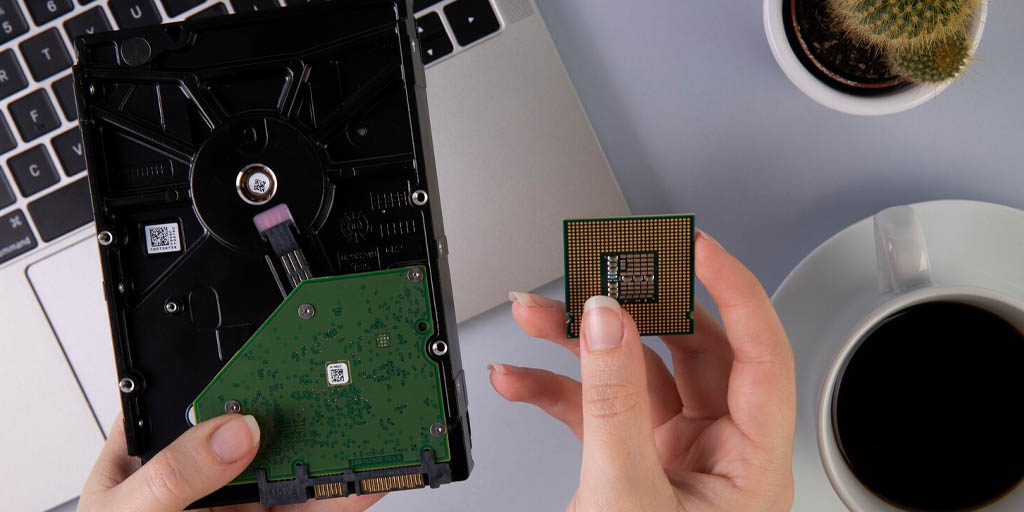
- Professional Software Support: Workstations are certified to handle complex tasks and run professional software applications efficiently. They are often used in industries that require high-performance computing, such as engineering, architecture, and media production. The certification ensures that these workstations can deliver the compatibility, performance, and reliability needed for these industry-standard software packages. This is crucial in professional settings where any form of system failure or inefficiency can lead to significant losses.

- Expandability: Workstations are featured with expandability in mind. This means that as a user's computational needs grow, the workstation can adapt. For instance, if a user finds that they're running out of storage space for their files, they can easily add more storage to their workstation. Similarly, if they need more processing power for complex tasks, they can add more memory or even additional GPUs. This flexibility makes workstations a great choice for professionals in fields like graphic design, video editing, and data analysis, where computational needs can increase over time.
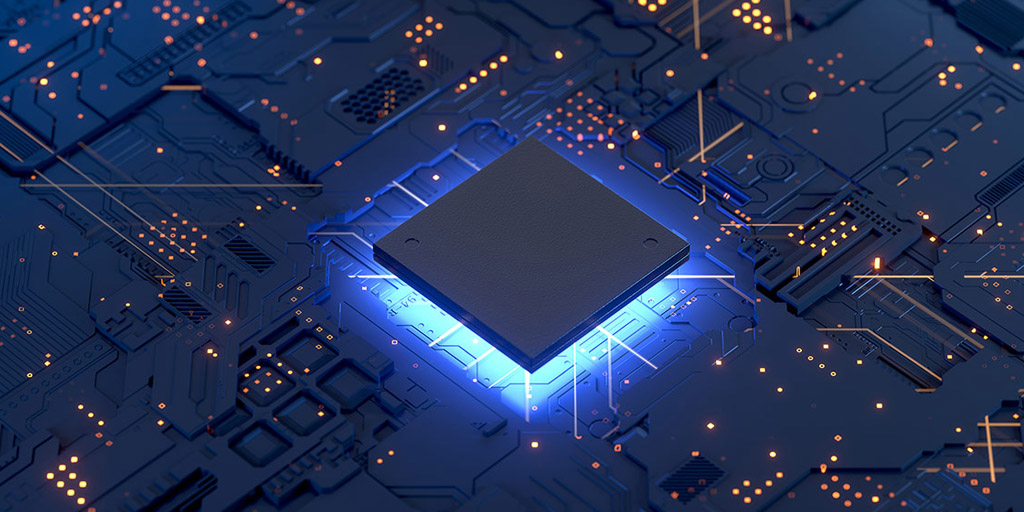
- Security Features: Security features are a crucial aspect of any workstation, especially when dealing with sensitive data. Hardware-based encryption is a great way to protect your data as it uses a physical component of the computer to encrypt and decrypt data, making it harder for unauthorized users to access it. A Trusted Platform Module (TPM) is another excellent security feature. It's a microchip that provides additional security-related functions. It can generate cryptographic keys, encrypt them, and store them securely.
- BIOS-level security measures are also important. These can include password protection, secure boot features, and more. They ensure that unauthorized users can't even boot up the computer without the correct credentials. Remember, while these features can significantly enhance the security of your workstation, they should be used in conjunction with other security measures such as strong passwords, regular software updates, and good internet hygiene for the best protection.

- Remote Work Capabilities: With the rise of remote work, many workstations offer features for remote access and management, allowing users to access their workstation's computing power from anywhere with an internet connection. Making it possible to maintain productivity and collaboration no matter where you are.

Conclusion: Overall, computing workstations are essential tools for professionals who require high-performance computing capabilities to tackle complex tasks in fields where precision and efficiency are paramount and workstations are powerful machines designed for intensive computational tasks in fields such as engineering, architecture, scientific research, and multimedia production. They offer high performance, specialized hardware, reliability, ample memory and storage, professional software support, expandability, security features, and remote work capabilities.
For more info visit www.proxpc.com
Workstation Products

AI Development Workstations
View More

Edge Inferencing Workstations
View More

AI Model Training Workstations
View More
Share this: