For Professionals, By Professionals

Discover ProX PC for best custom-built PCs, powerful workstations, and GPU servers in India. Perfect for creators, professionals, and businesses. Shop now!
SERVICES
WE ACCEPT








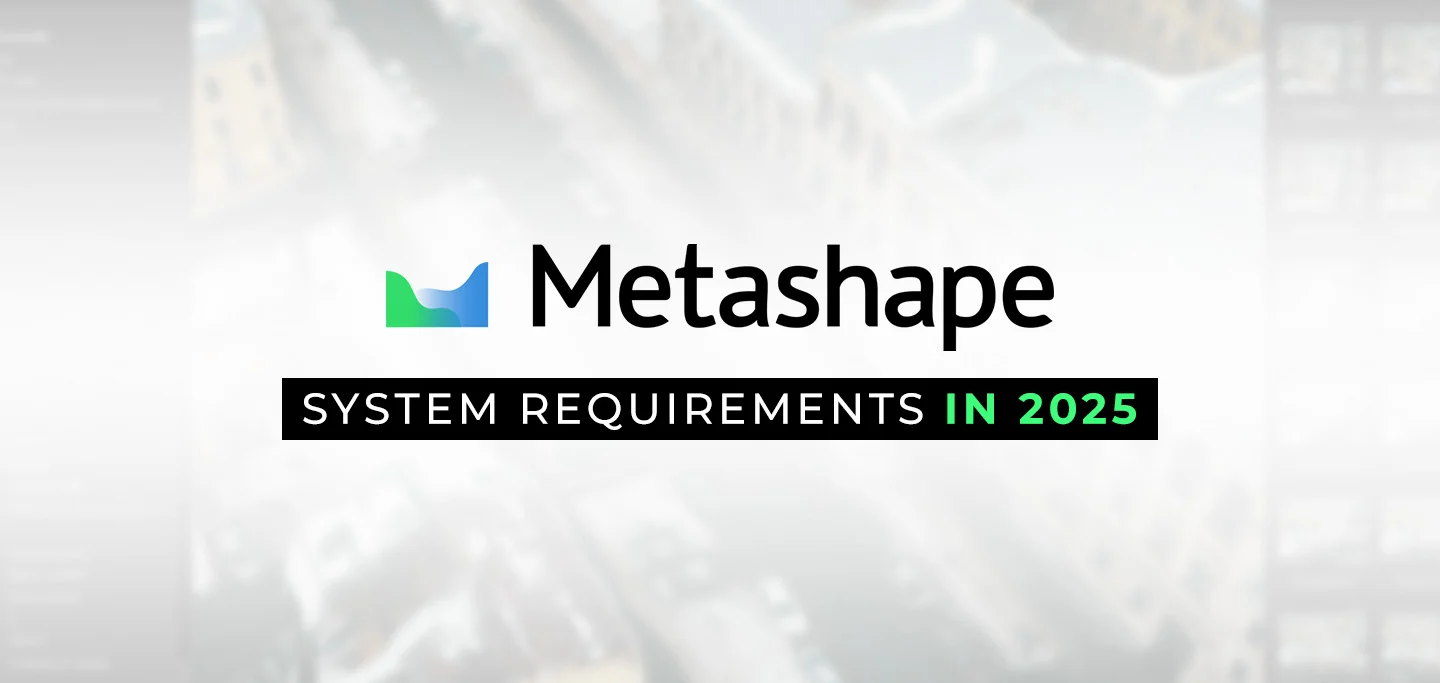
up to 32 GB RAM (Laptop or Desktop)
CPU: 4 - 12 core Intel, AMD or Apple M1/M2 processor, 2.0+ GHz
RAM: 16 - 32 GB
GPU: NVIDIA or AMD GPU with 1024+ unified shaders
(For example: GeForce RTX 2060 or Radeon RX 5600M)
up to 128 GB RAM (Desktop or Workstation)
CPU: 6 - 32 core Intel or AMD processor, 3.0+ GHz
(For example: Intel i7 / i9 or AMD Ryzen 7 / Ryzen 9 / Threadripper)
RAM: 32 - 128 GB
GPU: 1 - 2 NVIDIA or AMD GPUs with 1920+ unified shaders
(For example: GeForce RTX 3080 or Radeon RX 6800 XT)
128+ GB RAM (Server)
For processing of extremely large data sets a dual-socket Intel Xeon or AMD EPYC based servers (3.0+ GHz) with Quadro, Tesla, Radeon Pro or Instinct GPUs can be used.
Like most software developers, Agisoft maintains a list of system requirements for Metashape that can be used to help ensure the hardware in your system will work with their software. However, most “system requirements” lists tend to cover only the very basics of what hardware is needed to run the software, not what hardware will actually give the best performance. In addition, sometimes these lists can be outdated, list old hardware revisions, or simply outright show sub-optimal hardware.
Agisoft has done a better job with their list of system requirements than most, but we have also put together our own benchmark for Metashape and taken the time to perform testing to determine what hardware runs the best. Based on that, we have come up with our own recommended hardware list – as well as specific configurations tailored with this advice in mind.
What happened to Agisoft PhotoScan?
Metashape is simply a new name for Agisoft’s photogrammetry application, formerly known as PhotoScan. The underlying application and functionality is still the same, it has just been rebranded – and, of course, it is being continually updated and improved too.
RAM
In most cases the maximum project size that can be processed on a machine is limited by the amount of RAM available. Therefore, it is important to select a platform allowing to install the amount of RAM required for the projects to be processed. See Memory Requirements article for information on typical RAM consumption at common processing steps.
CPU
Complex geometry reconstruction algorithms of the photogrammetric software require a significant amount of computational resources for optimal data processing. Hence, a high speed multi core CPU (6+ cores, 3 GHz+) is recommended.
GPU
Agisoft Metashape supports GPU acceleration for most resource-intensive processing steps, thanks to this it is possible to speed up the processing using high-end OpenCL or CUDA compatible graphics cards with high number of unified shaders (CUDA cores or shader processor units).
What is the best type of drive to use for Agisoft Metashape?
Thanks to their speed and relatively affordable price, we strongly recommend solid-state drives (SSDs) for the primary drive that will host your OS and the installation of Metashape itself. The high speed of SSDs allows your system to boot and launch applications many times faster than any traditional hard drive. In particular, the newer NVMe type of SSDs utilize the latest connections like M.2 and offer the fastest transfer rates.
If your budget allows, it is also a very good idea to have a second drive that can be used to store your active projects to further decrease load and save times. We highly recommend using an OS drive with a capacity of 500GB or more to ensure you do not need to upgrade your primary drive (which is often a complicated process) in the near future. The size of your project drive will depend on how large the image sets you work with are, but at least 1TB is recommended.
What sort of drive is best for data storage and backup?
Since SSDs are still more expensive than platter drives per GB, for long term storage and backup we recommend using a traditional hard drive or even an external drive array. Network attached storage systems are a great option for that, as they can be shared between multiple workstations and usually offer features to provide some level of data redundancy (protection against losing files if one of the drives dies).
Visit: www.proxpc.com
Recommended Workstations for Agisoft Metashape
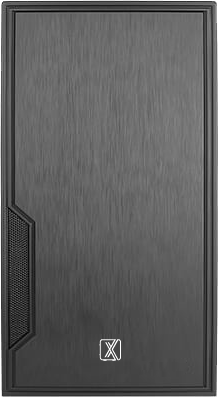
Share this: