For Professionals, By Professionals

Discover ProX PC for best custom-built PCs, powerful workstations, and GPU servers in India. Perfect for creators, professionals, and businesses. Shop now!
SERVICES
WE ACCEPT









The world of Artificial Intelligence (AI) is rapidly evolving, and with it, the demands on the computers that power this revolution. Training AI models, the process of teaching them to perform specific tasks, requires significant processing power. That's where ProX PC's powerful workstations come in.
In this blog, we'll delve into the world of AI model training workstations, specifically focusing on the ProX PC Maven Series. We'll explore the three main models offered - RZ80X, RZ90X and TH75 - to help you determine which one best suits your AI training needs.
Understanding AI Model Training:
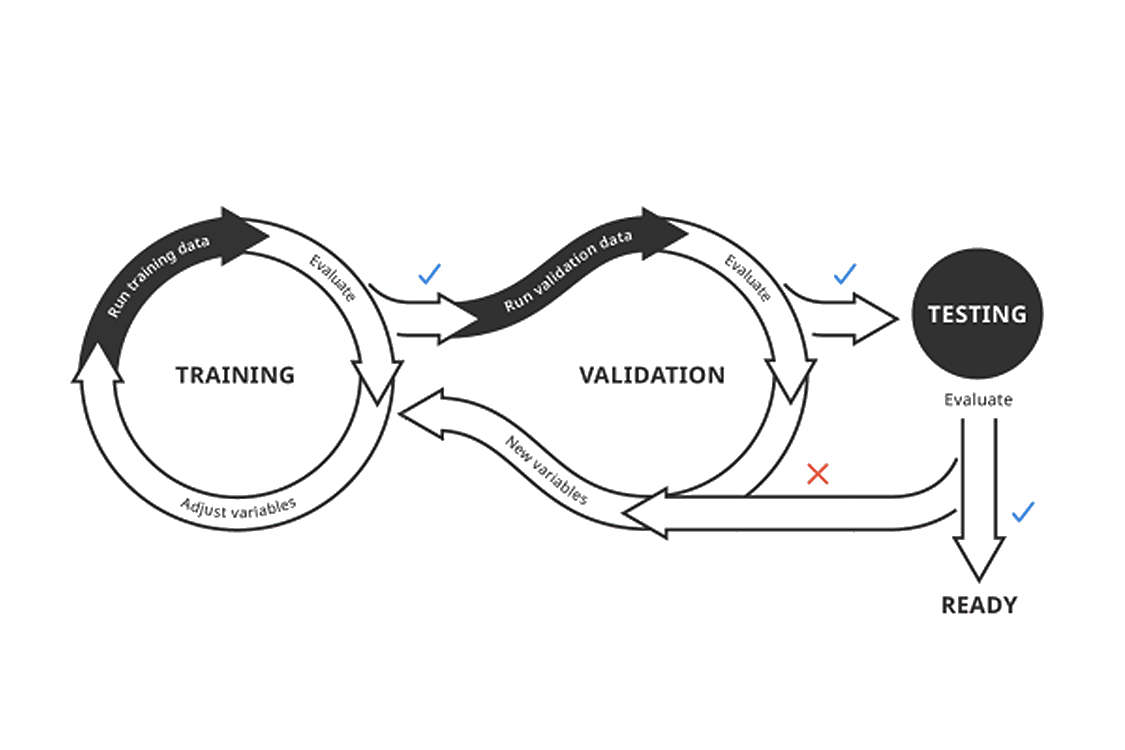
AI Model Training
Imagine you're teaching a child to recognize different animals. You show them pictures, explain their features, and have them practice identifying them on their own. Similarly, AI model training involves feeding a computer vast amounts of data, guiding it to recognize patterns and perform tasks based on that data. The more complex the task, the more data and processing power are needed.
What Makes a Good AI Training Workstation?

What Makes a Good AI Training Workstation?
Several key components contribute to an excellent AI training workstation:
Central Processing Unit (CPU): The brain of the computer, responsible for handling various tasks during training. More cores and higher clock speeds translate to faster processing.
Graphics Processing Unit (GPU): Often referred to as the "workhorse" for AI training, the GPU accelerates complex calculations, significantly speeding up the training process.
Memory (RAM): Acts as the computer's short-term memory, holding data readily accessible for processing. More RAM allows you to work with larger datasets efficiently.
Storage: Holds the training data and the trained model itself. Look for fast storage solutions like Solid State Drives (SSDs) for optimal performance.
Introducing the ProX PC Maven Series:

ProX PC Maven Series
ProX PC offers a range of workstations designed for various computing needs, including the Maven Series specifically tailored for AI model training. These pre-built systems come equipped with powerful components, ensuring you have the tools you need to get started. Let's explore each model in detail:
1. ProX PC Maven RZ80X:

1. ProX PC Maven RZ80X
The RZ80X is a solid entry point into the world of AI model training. Here's a breakdown of its key features:
Who is the RZ80X for?
This workstation is ideal for:
Beginners getting started with AI model training who want a powerful and affordable option.
Developers working on smaller-scale projects or experimenting with different algorithms.
Users who require a versatile workstation for tasks beyond AI training, such as video editing or 3D modeling (depending on the chosen GPU).
2. ProX PC Maven RZ90X:

2. ProX PC Maven RZ90X
The RZ90X is a step up in performance, well-suited for more demanding training tasks. Here's what sets it apart:
Who is the RZ90X for?
This workstation is ideal for:
Experienced AI developers working on projects demanding more processing power.
Users training models with larger datasets or requiring faster training times.
Professionals working on tasks like image recognition, natural language processing, or deep learning applications.
3. ProX PC Maven TH75:

3. ProX PC Maven TH75:
The TH75 is the top-of-the-line model in the Maven Series, boasting the most power for tackling the most demanding AI training tasks. Here's why it stands out:
Who is the TH75 for?
This workstation is ideal for:
Professionals working on cutting-edge AI research or development.
Users training massive models for tasks like self-driving car simulations or large-scale image recognition.
Studios or companies requiring exceptional processing power for complex AI applications like video editing with AI effects.
Additional Considerations:
Beyond the core components, consider these factors when choosing your workstation:
Cooling: AI training generates heat. Ensure your chosen workstation has adequate cooling to maintain optimal performance. Liquid cooling solutions are often available for high-end models like the RZ90X.
Expandability: Consider future needs. Opt for a workstation with upgradeable components like RAM or storage to accommodate more demanding projects in the future.
Software Compatibility: Ensure your chosen workstation is compatible with the AI training software you plan to use. Popular options include TensorFlow, PyTorch, and Keras.
Budget: Workstations range in price depending on the components. Determine your budget and choose the model that offers the best performance within your constraints.
ProX PC also offers customization options. You can choose individual components like CPU, GPU, RAM, and storage to tailor the workstation to your specific needs. This can be particularly beneficial if you have specific performance requirements or want to optimize cost based on your priorities.
Conclusion:
Choosing the right AI training workstation is crucial for efficient and successful model development. The ProX PC Maven Series offers a compelling range of pre-built and customizable options to cater to various needs and budgets. By understanding the core components, their roles in training, and the specific features of each Maven model, you can make an informed decision that empowers your AI projects.
Remember:
This blog is a starting point. It's recommended to visit the ProX PC website for detailed specifications, request quotation, and customization options for each Maven Series model. Additionally, research and compare different workstations available in the market to find the best fit for your needs.
Workstation Products

AI Development Workstations
View More

Edge Inferencing Workstations
View More

AI Model Training Workstations
View More
Share this: