For Professionals, By Professionals

Discover ProX PC for best custom-built PCs, powerful workstations, and GPU servers in India. Perfect for creators, professionals, and businesses. Shop now!
SERVICES
CONTACT US
- 011-40727769
- sales@proxpc.com
1st Floor, H9, Block B1, Mathura Rd, Block B, Mohan Cooperative Industrial Estate, Badarpur, New Delhi,
Delhi 110044
WE ACCEPT